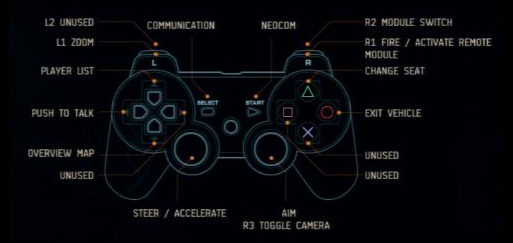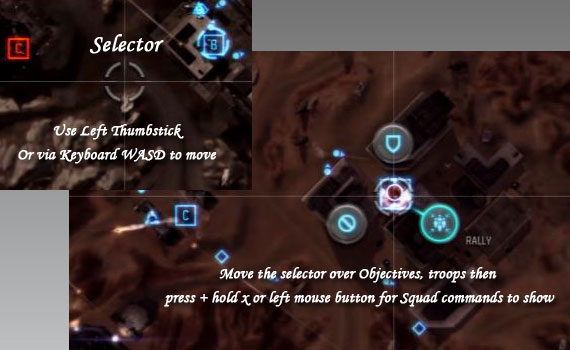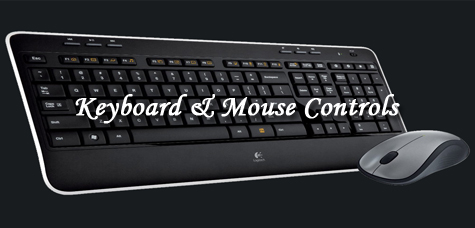Default controller layout for Dust 514
Listed here is the Dust 514 control layout for the PS3 Controller.

| Action | Key | Mode |
|---|---|---|
| Reload | Square | Infantry |
| Change Stance / Change Seat | Triangle | Infantry, LAV, HAV, Dropship |
| Throw Grenade | L2 | Infantry |
| Zoom | L1 | Infantry, HAV |
| Fire / Use Equipment | R1 | Infantry, HAV, Dropship |
| Toggle Weapon Switch | Right Thumbstick | Infantry |
| Weapon Switch | R2 + Right Thumbstick | Infantry |
| Squad Orders | R2 + Right Thumbstick | Infantry |
| Squad List / Chat Screen | Select | Infantry, LAV, HAV, Dropship |
| Overview Map | Down D-Pad | Infantry, LAV, HAV, Dropship |
| Push To talk | Left D-Pad | Infantry, LAV, HAV, Dropship |
| Vehicle, Off Map Support, Turrets | Right D-Pad | Infantry |
| Player List | Up D-Pad | Infantry, LAV, HAV, Dropship |
| Neocom | Start | Infantry, LAV, HAV, Dropship |
| Move Forward | Left Thumbstick | Infantry, LAV, HAV, Dropship |
| Move Backward | Left Thumbstick | Infantry, LAV, HAV, Dropship |
| Turn Left | Left Thumbstick | Infantry, LAV, HAV, Dropship |
| Turn Right | Left Thumbstick | Infantry, LAV, HAV, Dropship |
| Exit Vehicle | O Button | LAV, HAV, Dropship |
| Activate Remote Module | R1 | LAV |
| Toggle Camera | R3 | LAV, HAV, Dropship |
| Hand Brake | L1 | LAV |
| Look Back | Right Thumbstick | LAV |
| Module Switch | R2 | LAV, HAV, Dropship |
| Upward Thrust | L1 | Dropship |
| Downward Thrust | L2 | Dropship |
| Bay Doors | Square | Dropship |
| Sprint | L3 | Infantry |
| Jump / Inertia Dampener | X Button | Infantry |
| Melee | R3 | Infantry |
| Aim | Right Thumbstick | Infantry |
| Pitch / Roll | Left T |
Infantry Controller Diagram
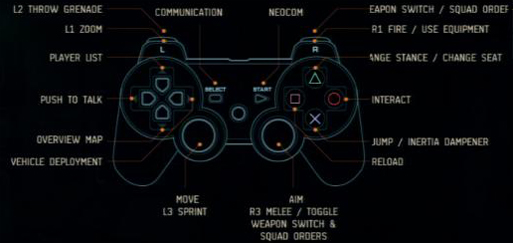
LAV Controller Diagram
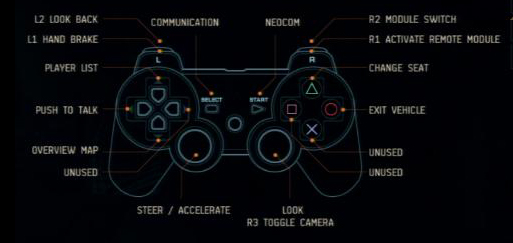
HAV Controller Diagram