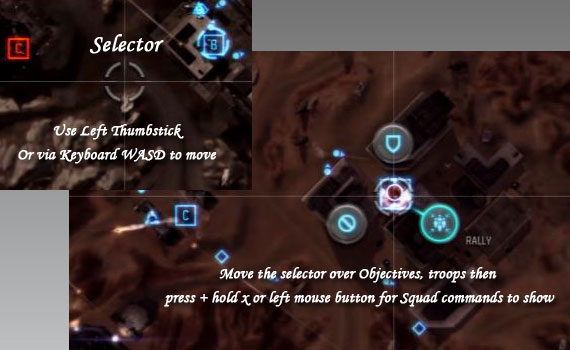Default Keyboard and Mouse controls for Dust 514
Listed here is the Dust 514 control layout for the keyboard and mouse.
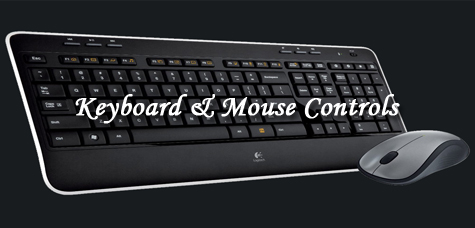
| Action | Key | Mode |
|---|---|---|
| Reload | R | Infantry |
| Change Stance / Change Seat | Left Ctrl Key | Infantry, LAV, HAV, Dropship |
| Throw Grenade | X | Infantry |
| Zoom | Right Mouse Button | Infantry, HAV |
| Fire / Use Equipment | Left Mouse Button | Infantry, HAV, Dropship |
| Toggle Weapon Switch | Middle Mouse Button | Infantry |
| Weapon Switch | Caps Lock Key / Middle Mouse Button | Infantry |
| Squad Orders | Q + Caps Lock Key | Infantry |
| Squad List / Chat Screen | T | Infantry, LAV, HAV, Dropship |
| Overview Map | O | Infantry, LAV, HAV, Dropship |
| Push To talk | Z | Infantry, LAV, HAV, Dropship |
| Vehicle, Off Map Support, Turrets | V | Infantry |
| Player List | Tab Key | Infantry, LAV, HAV, Dropship |
| Neocom | ESC Key | Infantry, LAV, HAV, Dropship |
| Move Forward | W | Infantry, LAV, HAV, Dropship |
| Move Backward | S | Infantry, LAV, HAV, Dropship |
| Turn Left | A | Infantry, LAV, HAV, Dropship |
| Turn Right | D | Infantry, LAV, HAV, Dropship |
| Exit Vehicle | E | LAV, HAV, Dropship |
| Activate Remote Module | Left Mouse Button | LAV |
| Toggle Camera | Q | LAV, HAV, Dropship |
| Hand Brake | Space Key | LAV |
| Look Back | C | LAV |
| Module Switch | Caps Lock Key | LAV, HAV, Dropship |
| Upward Thrust | Space Key | Dropship |
| Downward Thrust | Left Shift Key | Dropship |
| Bay Doors | F | Dropship |
| Sprint | Left Shift Key | Infantry |
| Jump / Inertia Dampener | Space Key | Infantry |
| Interact | E | Infantr |
If you need to filter this table, use the Search box and press enter. This will enable you to just see certain modes instead of the full list if you choose.