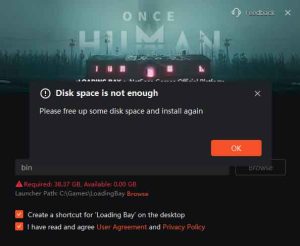Are you encountering a pesky glitch while trying to install the new launcher for Once Human game on your Windows system? Disk Space is not enough when you have enough disk space? Fear not, as we’ve got you covered with a quick and easy temporary fix to get you up and running in no time.
Here’s a step-by-step guide to troubleshoot and resolve this issue:
1. Uninstall Previous Installations:
Start by uninstalling any previous installations of the Once Human game launcher from your system. Additionally, make sure to remove any associated folders related to Once Human.
2. Navigate to Your User Profile Section:
Access your User Profile section in Windows. You can do this by following this path:
C:\Users\Your_Profile_Name\AppData\Local\
Replace “Your_Profile_Name” with your actual profile name. For instance, if your profile name is “John,” the path would be:
C:\Users\John\AppData\Local\
3. Clear the Temp Folder:
Within the Local folder, locate and clear the contents of the Temp folder. This ensures that any temporary files causing conflicts are removed. The path should resemble:
C:\Users\Your_Profile_Name\AppData\Local\Temp
4. Delete LoadingBay Folder (if present):
Check for the presence of the LoadingBay folder within the Local directory. If found, delete it. The path would be similar to:
C:\Users\Your_Profile_Name\AppData\Local\LoadingBay
Deleting this folder helps eliminate any remnants of previous installations that might be causing issues.
5. Download the New Launcher:
Proceed to download the latest version of the Once Human game launcher from the official source at LoadingBay Store. Ensure that you’re downloading it from a reliable and secure source to prevent any further complications.
6. Install Once Human:
After downloading the new launcher, initiate the installation process for Once Human game. Follow the on-screen instructions carefully to complete the installation without any hiccups.
Conclusion:
By following these steps, you should be able to overcome the installation glitch and enjoy playing Once Human game seamlessly. If you encounter any further issues or have any questions, don’t hesitate to reach out to the support team for assistance.
Don’t let technical setbacks hinder your gaming experience. With this temporary fix, you can get back to exploring the immersive world of Once Human in no time. Happy gaming!