Welcome to our interactive map for Once Human, brought to you by DaOpa! Explore the game world by clicking on markers to reveal pop-up messages and clickable links to guide videos. Our map offers additional features for your convenience. At the top left corner, you’ll find a search button allowing you to find specific items, places, and blueprints with ease. Just below that, you can also toggle to full-screen mode for a more immersive experience.
Keep in mind that our map is a work in progress, with new areas and markers continuously being added. Your feedback is invaluable as we strive to enhance and expand the map to better serve your exploration needs. Happy adventuring!
Interactive Map by DaOpa
Waiting for markers…
Enjoying our interactive map tool? Support our ongoing efforts by subscribing to our live stream or sending bit tips directly from the embedded player below! Your support fuels our mission to enhance and broaden our map features. Have any questions about the game or inquiries about our maps? Feel free to engage with us in the stream chat or comments section below. We deeply appreciate your involvement in our community! 

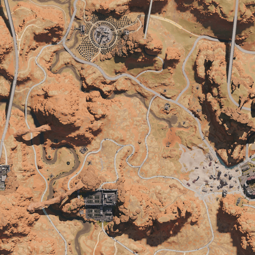












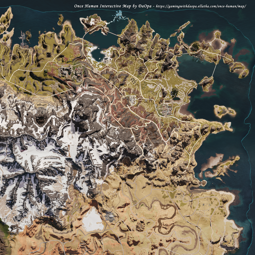








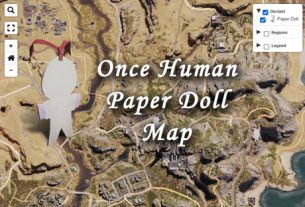

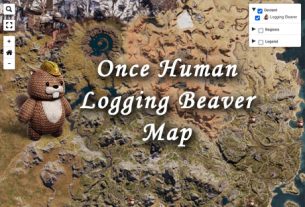
Frost Tactical vest? was wish on beta but says its lone wolf on live
Add the ores please.
Hey Opa, I’m trying to retrace my steps in evergreen vineyard’s stronghold, I found a 3-3 buzzy bee thereand I dont remember where. Do you have idea on the spawn location of it or higher level deviations?
I think Deviation levels are RNG, I play on PVP server so I dont have access to Buzzy Bee – I am going to make a alt on a PVE soon to find the PVE Only Deviations.
Gotcha, have you obtained a level 1 Deviation with high activity and skill ratings? Thanks in advanced!
Red Sands, 7221, 89 – Logging Beaver – found and caught
Hi Opa, big THX 4 the map! It’s possible 2 hide the Legend on right side?
There is a Collapse function, but I think the way this works currently is to have it on Collapse on start, which will make it hard for people to click and open it up, it just wont work right for people at the moment.
love the map. can you add a function that lets us mark off(hide) a icon that we have found?
Trying to get this feature in …
Update 7/24 – Added in a way to do this now, basically every time you click on a marker, it will go semi transparent, if you click on it again, the marker gets restored. You can use this to show which markers you have already found vs stuff that you haven’t.
Is there anyway to minimize the object menu so I can see the full map? Its covering up a lot sitting on the right side of the screen. Maybe put it below the map.
There is a way to do that, but I dont think people will know how to trigger the menu to show up if I collapse it.
both morphic crates by tp tower 14 are wrong, there is one further up the mountain however near 2522, -5050
5329, -2830 in mine/bunker armored case
add ore pls