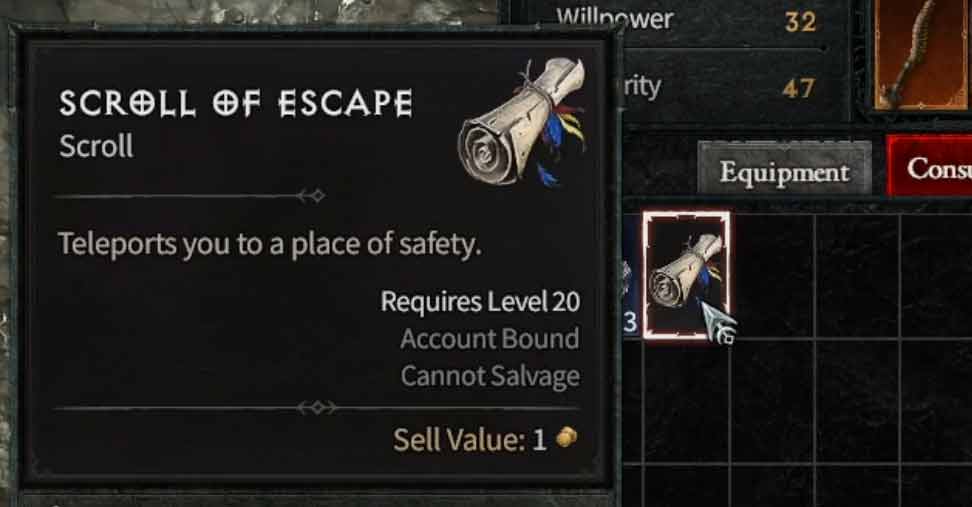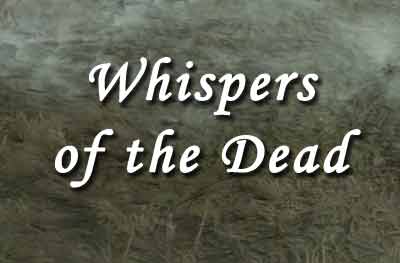Are you ready to get Diablo 4 for free? With the Microsoft Rewards program, you can! Here’s a step-by-step guide to help you get started and maximize your earnings.
- Sign in to your Microsoft account on Bing.com. This is where you’ll earn points that you can redeem for rewards, including gift cards.
- Click on the “Rewards” button in the top right corner of the page. This will take you to the Microsoft Rewards dashboard, where you can track your progress and see how many points you’ve earned.
- Follow the prompts to set up your account and preferences. Make sure to opt in to any bonus offers or promotions to maximize your point earnings.
- Start earning points by using Bing to search, taking quizzes, completing offers, and more. The more you use Bing, the faster you’ll earn points.
- Once you earn enough points, you can redeem them for rewards like gift cards, sweepstakes entries, and donations to charities. For example, you can redeem 10,500 points for a $10 Amazon gift card, which you can use to buy Diablo 4.
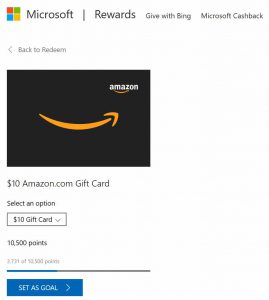
- Keep repeating this process until you get enough Amazon gift cards to buy Diablo 4 from amazon.com. With a little dedication and persistence, you’ll be able to earn enough points to get the game for free!
Remember to stay signed in to your Microsoft account on Bing.com every time you search, so you can maximize your earnings and get closer to your goal. Happy gaming!
Thank you for finding this guide helpful! If you’d like to support my blog, please consider using my Amazon promo link to access the Diablo 4 store pages. Any purchases made through this link may earn me a small commission, which will help me to continue creating helpful content like this. Thank you for your support!