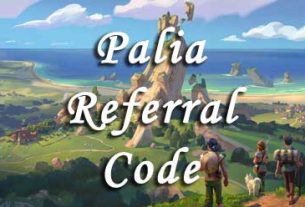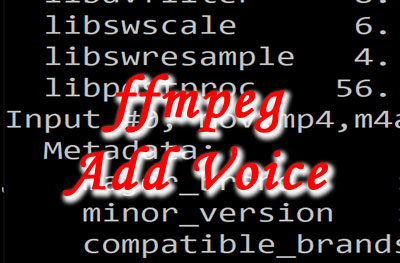If you’ve eagerly requested access to a beta or playtest event on Steam, only to find that nothing seems to be working as expected, don’t worry! There’s a simple workaround that might just do the trick. In this guide, we’ll walk you through the steps to troubleshoot and ensure you gain the access you’ve been waiting for.
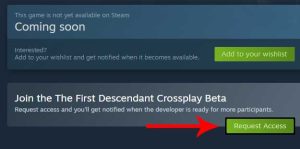 Step 1: Log in to Your Steam Account
Step 1: Log in to Your Steam Account
Before diving into any troubleshooting steps, make sure you’re logged in to your Steam account in your Chrome browser. This is essential to access and interact with the Steam web interface.
Step 2: Navigate to the Game Page
Next, head to the game page where you originally found the request to join the beta or playtest event. This is where you’ll initiate the process to gain access.
Step 3: Open the Developer Console
Now, it’s time to access the Developer Console in your Chrome browser. You can do this by pressing the F12 key on your keyboard. This will open a window with various tabs.
Step 4: Locate the Console Tab
In the window that opens, you’ll see several tabs at the top. Look for the one labeled “Console” and click on it. This is where you’ll enter a crucial command.
Step 5: Enter the Command
In the Console tab, you’ll see a field where you can input text. Paste the following text into this field: javascript:RequestPlaytestAccess();
Step 6: Press Enter
After pasting the command, press Enter on your keyboard. This action will trigger the request for access to the beta or playtest event.
Step 7: Click “Request Access”
Shortly after entering the command, you should see a notification or dialog box appear on the game page. Within this notification, there should be an option to “Request Access.” Click on it.
Step 8: Congratulations!
If everything has gone smoothly, congratulations are in order! The game you’ve been waiting to access should now appear in your Steam library, ready for you to download and enjoy.
By following these simple steps, you can troubleshoot and resolve any issues you might encounter when trying to gain access to beta or playtest events on Steam. Remember that beta and playtest opportunities can be limited, so it’s essential to act quickly when you receive access.
Enjoy your gaming experience, and happy testing!