Diablo 4 is the highly anticipated next installment in the iconic Diablo series from Blizzard Entertainment. As with any game, players are always looking for ways to gain an advantage over their opponents. One such advantage in Diablo 4 comes in the form of an FOV (field of view) exploit that can be achieved by setting the game client to an ultra wide resolution.

What is an Ultra Wide Resolution?
An ultra wide resolution is a display aspect ratio that is wider than the traditional 16:9 widescreen format. An ultra wide display typically has an aspect ratio of 21:9 or greater, providing a wider field of view for the user. This can be particularly beneficial for immersive gaming, video editing, or productivity tasks that require more horizontal screen real estate.
Diablo 4 FOV Exploit
Players have discovered that by setting their game client to an ultra wide resolution, they can gain a significant advantage in gameplay. The advantage comes from having a greater view of the game world, which allows for greater range attacks and the ability to see monsters, areas and objects from further away.
AutoHotkey Script
To achieve an ultra wide resolution in Diablo 4, players can use an AutoHotkey script. The script allows players to resize the game client window to the desired resolution. Here’s an example script for setting the game client to an ultra wide resolution of 2560×1080:
#SingleInstance force
; Set the target game client window title or class here
SetTitleMatchMode, 2
WinGet, hWnd, ID, Diablo IV
; Set the new window size to 2560x1080
newWidth := 2560
newHeight := 1080
newX := 0
newY := 0
; Resize the window using the WinMove command
WinMove, ahk_id %hWnd%, , %newX%, %newY%, %newWidth%, %newHeight%
To use this script, players must first download and install AutoHotkey. AutoHotkey is a free, open-source scripting language for Windows that allows users to automate repetitive tasks and create custom hotkeys. Here’s how to install AutoHotkey:
- Go to the AutoHotkey website at https://www.autohotkey.com/
- Click on the “Download” button on the homepage.
- Select the appropriate version of AutoHotkey for your system.
- Follow the installation prompts to install AutoHotkey on your computer
Once AutoHotkey is installed, players can create and run the script to resize their Diablo 4 game client window to an ultra wide resolution. Make sure your Diablo 4 client is set to window mode, this FOV Exploit can also be used in full screenmode but you will need a ultra widescreen monitor for it to work correctly.
Conclusion
The Diablo 4 FOV exploit is just one example of how players can use various techniques to gain an advantage in the game. By using an AutoHotkey script to set the game client to an ultra wide resolution, players can increase their field of view and gain an advantage in combat. While this exploit is currently available, it is important to remember that exploits can be patched by developers at any time, so players should enjoy it while they can. Since this was found during the open beta event, we expect this exploit to be fixed by launch.
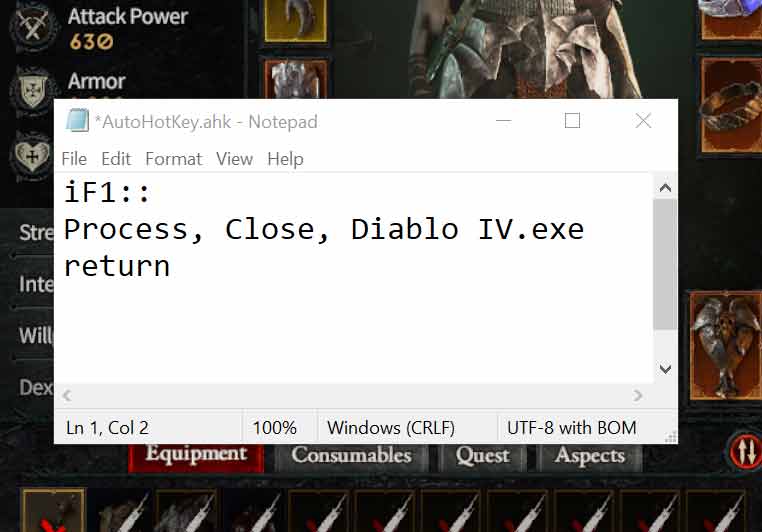

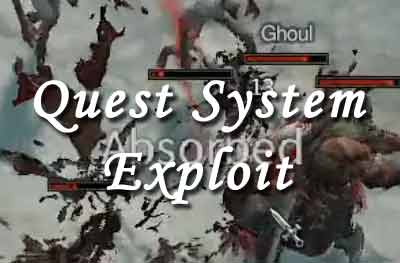
It’s interesting to see how players are finding ways to gain an advantage in the game. The use of an AutoHotkey script to achieve an ultra wide resolution is a clever way to increase the field of view and provide an edge in gameplay. It’s worth noting that while this may give players an advantage, it may also impact the intended game balance and may even be considered cheating by some players. Ultimately, it’s up to each individual player to decide whether or not they want to use this exploit.
Using FOV is not a cheat, anyone with a widescreen has this happening, and if someone doesnt have it, creating a way to expand the client shouldnt be a problem
While it’s true that gaining an advantage in Diablo 4 through an FOV exploit might be tempting, it’s important to remember that using such methods is considered cheating and goes against the fair play and sportsmanship that should be at the heart of gaming. Besides, exploiting the game’s FOV to gain an advantage can ruin the experience for other players and take away from the challenge that makes the game enjoyable in the first place.
Instead of trying to cheat, players should focus on improving their skills through practice and mastering their builds. This will not only make the game more enjoyable but also give players a sense of accomplishment and pride in their achievements. Ultimately, playing the game fairly and with integrity is the best way to fully appreciate what Diablo 4 has to offer.
William’s understanding of this is deeply flawed. If an expanded FOV is indeed cheating, then that would make all users who game on an ultrawide monitor cheaters. Why would using the same FOV provided natively to ultrawide users be considered unfair, but purchasing an ultrawide monitor would not be? Is using better hardware ‘taking away from the challenge that makes the game enjoyable in the first place’?
I think not. You shouldn’t cheat, but this is not cheating.