Are you tired of the hassle of manually closing the Diablo 4 client? Do you wish there was an easier and more efficient way to close the game without having to go through multiple steps? Look no further, as we present to you a simple yet effective solution – an Autohotkey script that enables you to close the client with just one click!
In this article, we will provide you with a step-by-step guide on how to set up the Autohotkey script to work with your Diablo 4 game. We will also explain how to customize the trigger button to your preference, and provide you with the script that we currently have set up with the F1 key.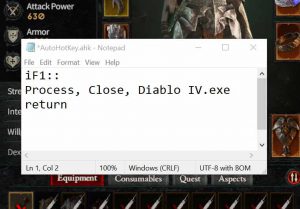
Setting up Autohotkey
Before we proceed with the setup, let us first understand what Autohotkey is and how it works. Autohotkey is a free, open-source scripting language for Windows that allows you to automate repetitive tasks by creating simple scripts. This makes it an ideal tool for gamers who want to simplify their gaming experience.
To start using Autohotkey, you need to download and install the software from the official website. Once installed, you can create a new script by right-clicking on your desktop and selecting “New” and then “Autohotkey Script.” Give the script a name and open it in your preferred text editor.
Closing the Diablo 4 Client with Autohotkey Script
Now that you have set up Autohotkey, let’s move on to the main purpose of this article – how to close the Diablo 4 client using the Autohotkey script.
Here is the script that you can use to close the client:
F1::
Process, Close, Diablo IV.exe
return
As you can see, this script is very simple and straightforward. Once you have copied and pasted it into your Autohotkey script, save the file and run it. The script is now active, and you can use the F1 key to close the Diablo 4 client.
Customizing the Trigger Button
If you prefer to use a different trigger button, you can easily customize the script to your liking. All you need to do is replace “F1” with the button of your choice. For example, if you want to use the Escape key as the trigger button, you can modify the script as follows:
Esc::
Process, Close, Diablo IV.exe
return
Using the Script with Hardcore Characters
If you are playing a hardcore character in Diablo 4, you may be wondering if it’s safe to use the Autohotkey script without dying. The answer is yes, but with a caveat.
To use the script without risking your hardcore character, you will need to have a Scroll of Escape in your inventory. A Scroll of Escape is a rare item that starts to drop when you reach level 20. If you grind enough, you should be able to get one to drop from time to time.
When you trigger the Autohotkey script, it will immediately close the Diablo 4 client, which means that your character will exit the game instantly. If you do not have a Scroll of Escape, your character will die, and all your progress will be lost.
Conclusion
In conclusion, using an Autohotkey script to close the Diablo 4 client is a simple and effective way to save time and streamline your gaming experience. By following the steps outlined in this article, you can set up the script in no time and start enjoying the benefits of automated client closing.
Remember, if you are playing a hardcore character, make sure to have a Scroll of Escape in your inventory before using the script to avoid losing your progress. With that said, happy gaming!
Notice / Warning – We do not currently know if Blizzard / Diablo 4 devs have issues with players using a macro like script, before using anything like this, make a inquiry with a GM and see if its ok.

1 thought on “How to Close Diablo 4 Client with Autohotkey Script – A Comprehensive Guide”