Diablo 4 is one of the most highly anticipated games of the year, and it’s no surprise that gamers all over the world are eager to dive into the game. However, as with any game, there are bound to be some issues that can disrupt your gameplay. One such issue is the Diablo 4 error code 1910, which occurs when there is a problem logging in to the game. If you’re experiencing this error code, don’t worry – there are several solutions that you can try.

What is Diablo 4 Error Code 1910?
Diablo 4 error code 1910 is an error that occurs when there is a problem logging in to the game. This error can be caused by several factors, such as server issues, internet connectivity problems, or incorrect login credentials.
Solution 1: Check Your Internet Connection
The first solution that you should try when encountering Diablo 4 error code 1910 is to check your internet connection. Make sure that your internet connection is stable and that there are no interruptions or outages. You can also try resetting your router or modem to see if that resolves the issue.
Solution 2: Verify Your Login Credentials
Another common cause of Diablo 4 error code 1910 is incorrect login credentials. Make sure that you are entering the correct username and password. If you are unsure, try resetting your password through the game’s login page.
Solution 3: Clear Your Cache
Sometimes, the Diablo 4 error code 1910 can be caused by a corrupted cache. To fix this, you can clear your cache by following these steps:
Close the Diablo 4 game client.
Press the Windows key + R to open the Run dialog box.
Type “%localappdata%\battle.net\” and press Enter.
Delete the “Cache” folder.
Restart the Diablo 4 game client.
Solution 4: Update Your Game Client
If none of the above solutions work, try updating your game client. Check for any available updates and make sure that your game client is up to date. Sometimes, outdated game clients can cause login issues and other problems.
Solution 5: Check to see if battle.net app is loaded via Task Manager, End Task it to stop it and then try reloading battle.net and starting Diablo IV up again.
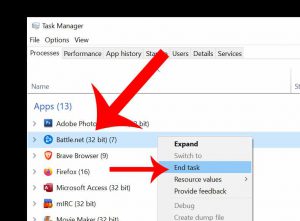
Conclusion
Diablo 4 error code 1910 can be frustrating, but it’s not an uncommon issue. By following these solutions, you can easily fix the error and get back to playing the game. Remember to check your internet connection, verify your login credentials, clear your cache, and update your game client. With these solutions, you can enjoy the immersive world of Diablo 4 without any disruptions.


None of those solutions are working.
Are you PC or Console player?
I force stopped the battle.net app in my task manager then reloaded. Seamed to clear the issue