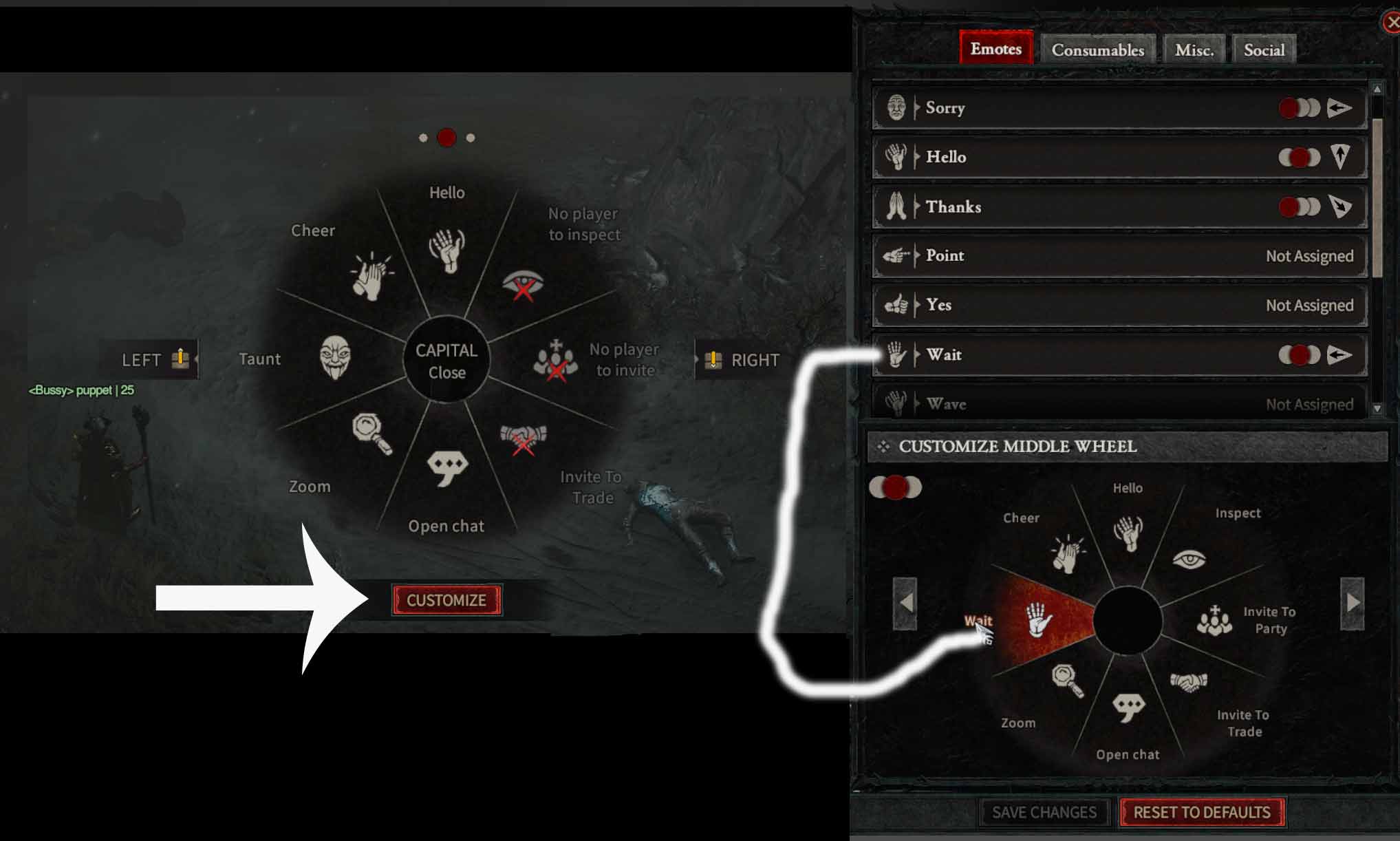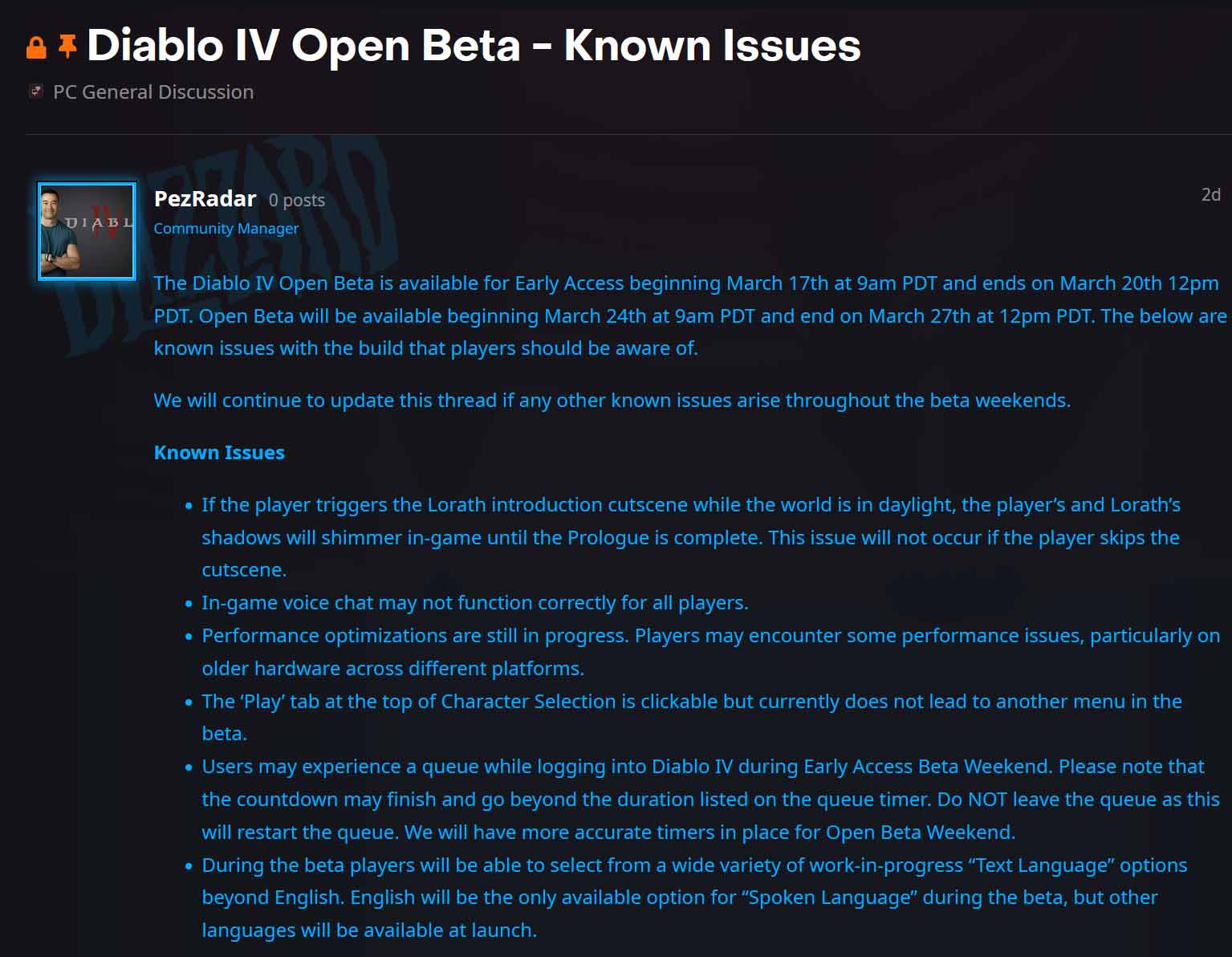Diablo 4 is the highly anticipated fourth installment in the popular Diablo franchise. However, like any other game, it’s not immune to errors and issues that can frustrate players. One of the most common errors in Diablo 4 is the error code 300202. This error usually occurs when there is a problem connecting to the game server, and it prevents players from accessing the game. In this article, we’ll go over some troubleshooting tips to help you fix this error and get back to playing Diablo 4.
- Check your internet connection
The first thing you should do when encountering error code 300202 in Diablo 4 is to check your internet connection. This error usually occurs when there is a problem with your internet connection or when the game server is down. Try resetting your modem/router or connecting to a different network to see if that resolves the issue.
- Disable any firewalls or antivirus software
Firewalls and antivirus software can sometimes interfere with your internet connection and prevent you from connecting to the Diablo 4 game server. If you have any firewalls or antivirus software installed, try disabling them temporarily to see if that resolves the issue. If you’re able to connect to the game server after disabling the software, add Diablo 4 to the list of exceptions to prevent it from being blocked in the future.
- Clear your cache and cookies
Clearing your browser’s cache and cookies can sometimes fix connectivity issues with Diablo 4. To do this, open your browser’s settings and navigate to the privacy and security section. From there, you should be able to find an option to clear your cache and cookies. After clearing them, try accessing the game again to see if the error has been resolved. Diablo 4 and Blizzard launcher has it own browser built it, you can also try to clear the cache folders for this which may help fix the issue.
- Update your game and drivers
If you’re running an outdated version of Diablo 4 or if your drivers are outdated, that could be the reason for the error code 300202. Make sure you have the latest version of the game and that your drivers are up to date. You can check for updates by visiting the game’s official website or through your computer’s device manager.
- Contact support
If none of the above solutions work, your last resort is to contact Diablo 4 support. They can help you troubleshoot the issue and provide you with a solution that is tailored to your specific situation. Make sure you provide them with as much information as possible, including your account information, when you first encountered the error, and what troubleshooting steps you have already taken.
Conclusion
Diablo 4 error code 300202 can be frustrating, but there are several things you can do to troubleshoot the issue. Checking your internet connection, disabling firewalls and antivirus software, clearing your cache and cookies, updating your game and drivers, and contacting support are all potential solutions. By following these troubleshooting steps, you can get back to playing Diablo 4 and enjoying all it has to offer.