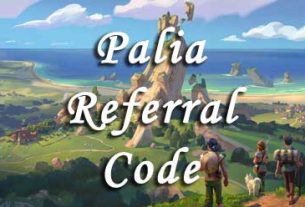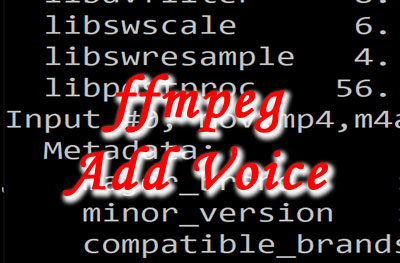Hello, fellow tech enthusiasts! Today, I am beyond excited to share the details of my brand-new computer build, which I proudly call “Beast Mode.” After countless hours of researching, comparing, and carefully selecting the components, I have assembled a powerhouse that promises to deliver exceptional performance, jaw-dropping visuals, and lightning-fast speeds for all my computing needs. Join me on this thrilling journey as I unveil the specifications of each component and the reasons behind my choices.
-
- CPU
- AMD RYZEN 9 7950X3D

- Powering this rig is the mighty AMD RYZEN 9 7950X3D WOF CPU. With its 32 cores and 64 threads, this processor is an absolute powerhouse, providing unmatched processing power for gaming, content creation, and everything in between.
- ASIN: B0BTRH9MNS
- Buy now / Check Price – via my amazon link
- AMD RYZEN 9 7950X3D
- CPU Cooler / Heatsink
- DEEPCOOL LT720 360MM AIO COOLER

- Maintaining the optimal temperature for my CPU is essential, and the DEEPCOOL LT720 360MM AIO COOLER fits the bill perfectly. With its large radiator and three 120mm fans, this all-in-one liquid cooler ensures efficient heat dissipation and whisper-quiet operation, keeping the Ryzen processor at peak performance even under heavy workloads.
- ASIN: B0B9SKBGFP
- Buy now / Check Price – via my amazon link
- DEEPCOOL LT720 360MM AIO COOLER
- Motherboard
- ASUS PROART X670E-CREATOR WF

- Moving on to the motherboard, I chose the ASUS PROART X670E-CREATOR WF. Its extensive feature set and reliable build quality make it the perfect foundation for this high-performance build. I can’t wait to experience its PCIe 5.0 support and extensive connectivity options.
- ASIN: B0BDTM7VP5
- Buy now / Check Price – via my amazon link
- ASUS PROART X670E-CREATOR WF
- RAM
- CORSAIR 64GB VEN D5 5200 C40 AMD

- When it comes to memory, I didn’t compromise. The CORSAIR 64GB VEN D5 5200 C40 AMD kit provides an ample amount of high-speed DDR5 memory, allowing me to multitask effortlessly and handle memory-intensive tasks with ease.
- ASIN: B0BHVFDK3L
- Buy now / Check Price – via my amazon link
- CORSAIR 64GB VEN D5 5200 C40 AMD
- GPU
- ASUS TUF RTX4090 O24G GAMING

- Next up is the graphics card, and I spared no expense in selecting the ASUS TUF RTX4090 O24G GAMING. Armed with the mighty RTX 4090 GPU, this graphics card delivers unparalleled visuals, stunning ray-tracing capabilities, and smooth gaming experiences. Creative tasks and resource-intensive applications will be a breeze with this beast in my arsenal.
- ASIN: B0BGV6LQYR
- Buy now / Check Price – via my amazon link
- ASUS TUF RTX4090 O24G GAMING
- Vertical GPU Mount
- COOLMAST VERTICAL VGA KIT V3 PCIE4

- To complement the aesthetics of the build and showcase the powerful ASUS graphics card, I opted for the COOLMAST VERTICAL VGA KIT V3 PCIE4. This accessory allows me to mount the graphics card vertically, putting its elegant design on full display through the tempered glass side panel of my chassis.
- ASIN: B0B72D88KL
- Buy now / Check Price – via my amazon link
- COOLMAST VERTICAL VGA KIT V3 PCIE4
- Storage / Hard drives
- SAMSUNG E 2TB 990PRO NVME GEN4 SSD

- Storage is vital, and the SAMSUNG E 2TB 990PRO NVME GEN4 SSD offers lightning-fast read and write speeds, making it perfect for storing and accessing large files without any bottlenecks. I’ve doubled the storage with two of these blazing-fast SSDs for maximum performance.
- ASIN: B0BHJJ9Y77
- Buy now / Check Price – via my amazon link
- SAMSUNG E 2TB 990PRO NVME GEN4 SSD
- Power Supply
- MSI MPG AI1300P 80+P ATX3 PSU

- For power we went with MSI MPG AI1300P PSU. Boasting an impressive 80+ Platinum efficiency rating, this power supply unit ensures stable and reliable power delivery to all the high-performance components inside the build. With a capacity of 1300 watts, it guarantees sufficient headroom for potential future upgrades.
- ASIN: B0B433ZCRP
- Buy now / Check Price – via my amazon link
- MSI MPG AI1300P 80+P ATX3 PSU
- CASE
- LIANLI O11D EVO WHITE TG ATX

- The LIAN LI O11D EVO WHITE TG ATX is the chassis that houses all the powerhouse components in this build. Its clean, modern design and spacious interior allow for easy cable management and excellent airflow. Additionally, this case supports vertical GPU mounting, making it an ideal match for my COOLMAST VERTICAL VGA KIT V3 PCIE4.
- ASIN: B09QMLS87T
- Buy now / Check Price – via my amazon link
- LIANLI O11D EVO WHITE TG ATX
- Case Fans
- NOCTUA NF-P12 REDUX 1700 PWM FAN

- For the optimal airflow configuration, I chose six NOCTUA NF-P12 REDUX 1700 PWM FANs. Known for their superior performance and low noise levels, these fans provide exceptional cooling to all areas of the chassis, ensuring that every component remains cool even during the most intense gaming sessions.
- ASIN: B07CG2PGY6
- Buy now / Check Price – via my amazon link
- NOCTUA NF-P12 REDUX 1700 PWM FAN
- CPU
Disclosure: This post contains Amazon affiliate links. As an Amazon Associate, I may earn a small commission from qualifying purchases made through these links.
Video showing all the various components, unboxing and my thoughts during building the new computer piece by piece:
Conclusion
And there you have it—the comprehensive breakdown of my ultimate computer build, aptly named “Beast Mode.” With components chosen for their exceptional performance, reliability, and aesthetics, I am confident that this rig will handle anything I throw at it. Whether it’s running the latest AAA games at maximum settings, rendering high-resolution videos, or multitasking between resource-intensive applications, I know this build will deliver an unrivaled computing experience.
Thank you for joining me on this journey of tech exploration. If you have any questions or comments about my build, feel free to leave them below. Until next time, happy computing!