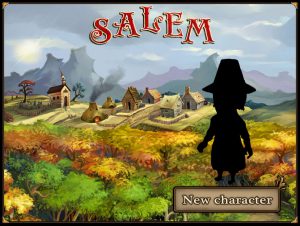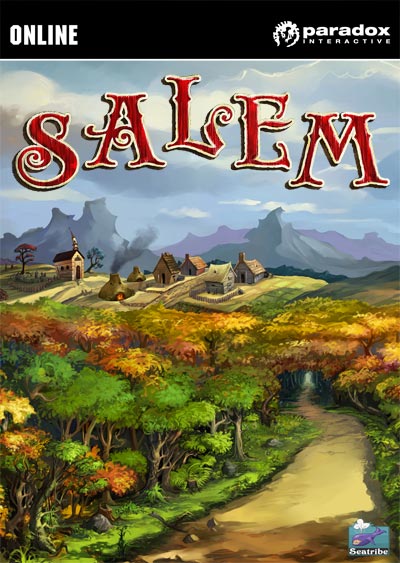Guide on how to start playing Salem game from installing to your first steps.

Salem is a java based game, in order to play it you have to have java installed.
To check to see if you have java installed, PC users can click on the windows start button and type java. If its installed it will show a configure java app (this is with windows 10 OS, other windows versions may differ). You can also go into windows control panel and see if a java icon is posted.
If you do not have java installed, head over to the following URL and download the latest version.
https://www.java.com/en/
Once java is installed you will have to create a account for Salem.
To make a account, go to this URL and sign up
http://login.salemthegame.com/beta/nregister?ref=daopa
(This is DaOpa’s affiliate link, if you make a purchase from the game store, DaOpa may be credited)
Please note on the sign up page it says, “Register beta account”. The game is not in beta anymore, for some reason updates to the website just haven’t been happening.
After you sign up, check the email account you enter for a mail from Salem. A conformation URL will be provided which you have to then click on. That will bring you to the account page and provide a link to Launch the client.
Here is a direct link to the official client for Salem:
http://game.salemthegame.com/java/salem.jnlp
Highly Recommended to use the custom client DaOpa’s plays with on stream:
http://donnessime.github.io/Salem/updater.jnlp
Forum link to the custom client, use this for troubleshooting issues:
http://forum.salemthegame.com/viewtopic.php?f=11&t=7681
If Java is giving you a security issue when trying to launch the updater you will have to add exceptions to java for these URLs.
PC / Windows 10 Users follow these steps:
- Click on the windows start button, type java, then click on Configure
Java Desktop App option. - This will load up the Java Control Panel.
- Go to the Security Tab, click on edit site list under exception site
list area. - Press Add then add in the domain:
http://donnessime.github.io
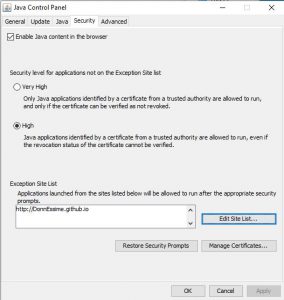
If all goes well, you will have a Salem Icon on your desktop which you can click on that will start up a small window that will either check for updates, download files for the client. Once this is finished you will have a start screen which you will enter in your account and password.
Fill in the account and your password to enter the character screen.
Read the pop-up messages to get thru the character creation phase.
Pick Male or Female, hair style and color then character name.
Also note later on if your character has died, you can go to the inheritance NPC to get all claims your previous character had in the game and some of their stats.
After character phase is complete, you will travel on a boat to providence.
Talk to Chief-Lend-A-Hand, he will then teleport you to the new player tutorial valley. Make sure to read all the pop up screens and follow directions.
 First couple of steps here is to find a hickory nut, go to the trees nearby and right click on them. If they are nut type of trees they will give you a option to Pick Nuts. If they are not it will just be Pick Branch. Find a hickory nut and give it to the creature called nubs.
First couple of steps here is to find a hickory nut, go to the trees nearby and right click on them. If they are nut type of trees they will give you a option to Pick Nuts. If they are not it will just be Pick Branch. Find a hickory nut and give it to the creature called nubs.
Left Click on the hickory nut from your inventory then right click on top of nubs in order to give it to him. You will have to repeat this sort of steps with other items. Continue with the tutorial, make sure to read all the pop up help screens fully! Do not dismiss them they are pretty critical in order to get the tips you need to get off the starter tutorial area.
Another good tip during this phase is to go around and pick all the berry’s and nuts from the trees. You can use them to level up base stats during gluttony. After you complete the new player tutorial it will ask you to choose a colony. Note here, Providence is the permanent server, any other listed is a expedition server which is temporary for a unknown amount of time. If you are a new player, select providence server to start your adventure.
Once you select the server, a native guide will show you a area, if you like the area you can select this is fine. A good area is generally one with access to many different biomes, not near any claims or towns, near a water source, lime pit, clay pit for future use.
If you made it this far, you now in the sandbox of Salem! Level up proficiency, unlock skills and start to build around your leanto. Need more help? Check out the salem forums or you can even ask questions in my stream chat when I’m live regardless of what game I’m casting.